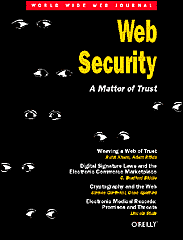This article was also used as the basis, with revision by Ralph Engelschall, as introductory information for the Apache web server mod_ssl module documentation.
Since the article was published, some changes have occured in browser technology, simplifing the process. Some corrections have also been noted.